Internet Explorer 2.x
1. Launch Internet Explorer
2. From the 'View' menu select 'Options'.
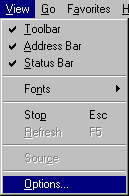
3. When you click on that, a window called ‘Internet Properties’
will pop up. Click on the tab called 'Advanced'. When you click on
that, you will see a screen that looks like this:
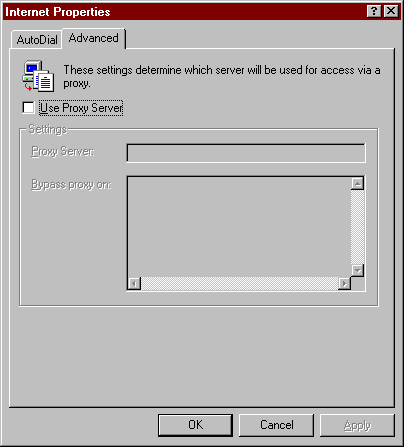
4. It is at this point when you can put the proxy address and
port number the fields. Once you click in the checkbox called 'Use
Proxy Server', you can enter the following proxy server information http://proxy-01.yourdomain.com:8965
A sample screenshot is shown below.
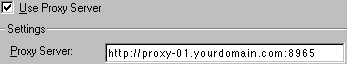
5. Once you are done filling in the information, click the 'OK'
button to leave the 'Internet Properties' window.